功能类似Makazeu的Steam云激活
用于 跨区入库免费锁区游戏 / 运行锁区游戏
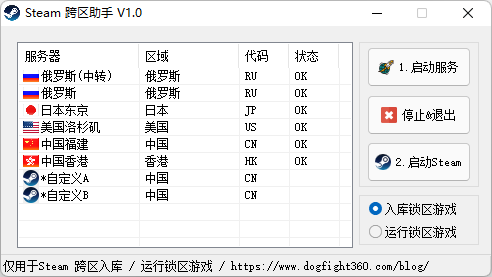
使用”入库锁区游戏“选项时,程序会在20分钟后自动退出,防止忘记退出占用服务器资源
使用”运行锁区游戏”时无自动退出的设定,不限制时间
注意:若不使用 “2.启动Steam” 时请手动为Steam添加启动参数 -dev -websocket
常见问题:
安全性?
如何查看登陆区域是否已变更?
登录后点击Steam顶部CONSOLE,若顶部无CONSOLE可运行 steam://open/console 来打开
打开控制台后在底部输入user_info 回车
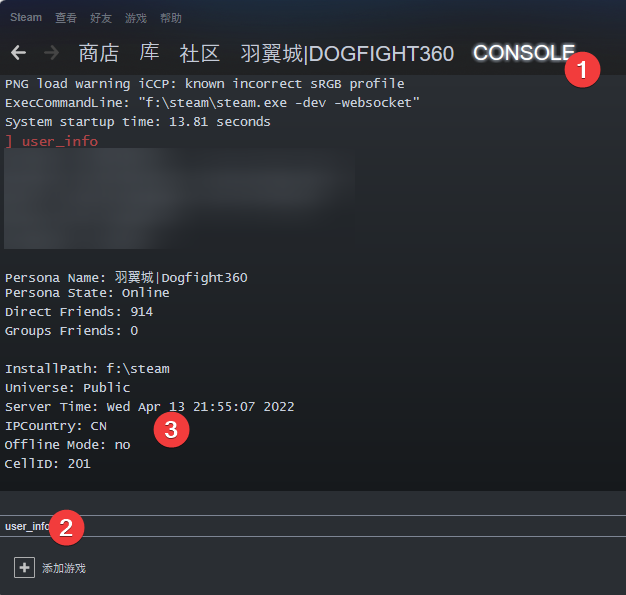
标记3的IPCountry为当前登录区域,与软件上的代码对应即为跨区成功
如果区域依然是不变.那么一般是有其他客户端没有退出,退出后再重新登录即可
选择任意区域都提示”无法连接至Steam网络”
如何自建服务器?
1.服务器上安装haproxy
yum install haproxy / apt install haproxy
2.在配置文件写入以下配置 (/etc/haproxy/haproxy.cfg)
defaults
mode tcp
option redispatch
option tcpka
option srvtcpka
option clitcpka
timeout connect 86400s
timeout client 86400s
timeout server 86400s
timeout check 86400s
maxconn 40000
listen steamcmwss
bind *:7020
balance roundrobin
mode tcp
server s1 cm1-hkg1.cm.steampowered.com:27021
server s2 cm2-hkg1.cm.steampowered.com:27021PS:上面的s1跟s2用的是V社港区的CM服务器,需要其他地区的自行从下面地址的列表里获取
记得测试.不是每一个都能正常使用
https://api.steamchina.com/ISteamDirectory/GetCMList/v1/?cellid=7&format=vdf&maxcount=999
3.最后启动服务即可(service haproxy start)
Windows下也一样.下载haproxy后将配置文件写入haproxy.cfg
服务端启动完成后编辑Steam跨区助手目录下的customize.ini
IP改为服务器IP/域名
WSS_Port改为上面bind的端口
名称/Region/Code 自行填写
保存后再启动程序即可正常使用自建服务器
解压密码dogfight360
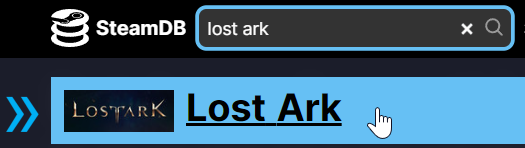
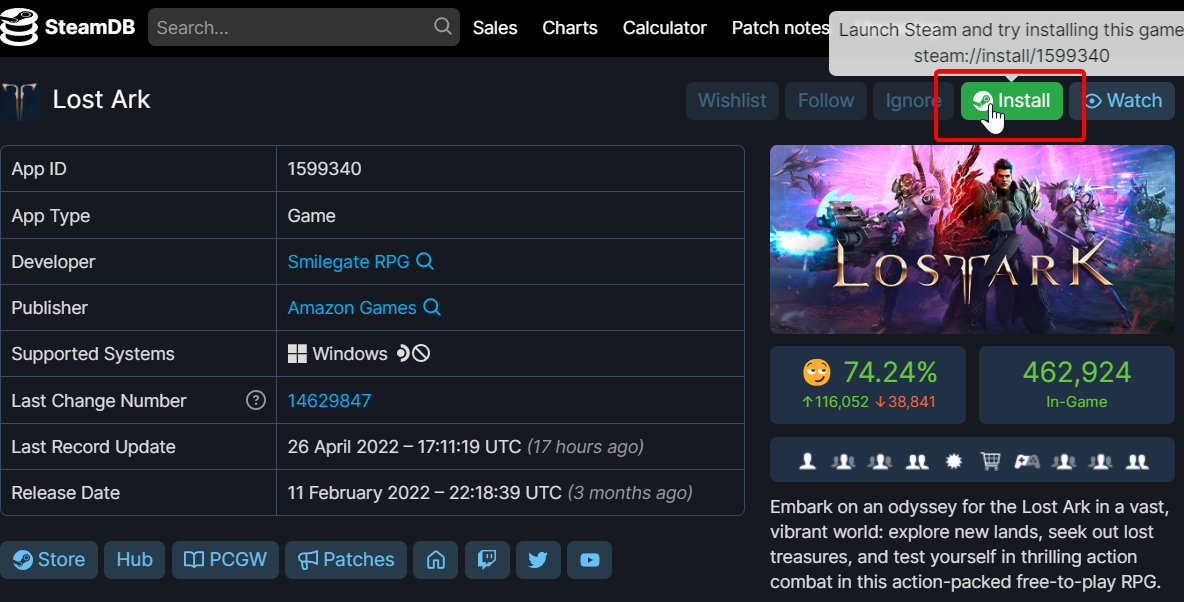
必须 注册 为本站用户, 登录 后才可以发表评论!