在Debian 10 Buster上安装Plex Media Server
步骤1.在安装任何软件之前,请务必apt在终端中运行以下命令,以确保系统是最新的,这一点很重要:
sudo apt update sudo apt upgrade sudo apt install apt-transport-https
步骤2.在Debian系统上安装Plex Media Server。
现在,我们添加了官方的Plex存储库:
sudo nano /etc/apt/sources.list.d/plexmediaserver.list
echo deb https://downloads.plex.tv/repo/deb public main | sudo tee /etc/apt/sources.list.d/plexmediaserver.list curl https://downloads.plex.tv/plex-keys/PlexSign.key | sudo apt-key add -
然后,更新apt程序包列表并安装最新版本的Plex Media Server:
sudo apt update
sudo apt install plexmediaserver
现在,已安装Plex媒体服务器。我们可以通过以下方式查看其状态:
sudo systemctl status plexmediaserver
步骤3.访问Plex Media Server界面。
现在,打开Web浏览器并输入以下地址。用您的Debian IP地址更改IP地址:
http://Your-Server-IP:32400/web
如果您在Debian 10 Buster桌面上安装了Plex,则可以在应用程序菜单中搜索Plex Media Manager。
有关其他帮助或有用信息,我们建议您检查Plex官方网站。
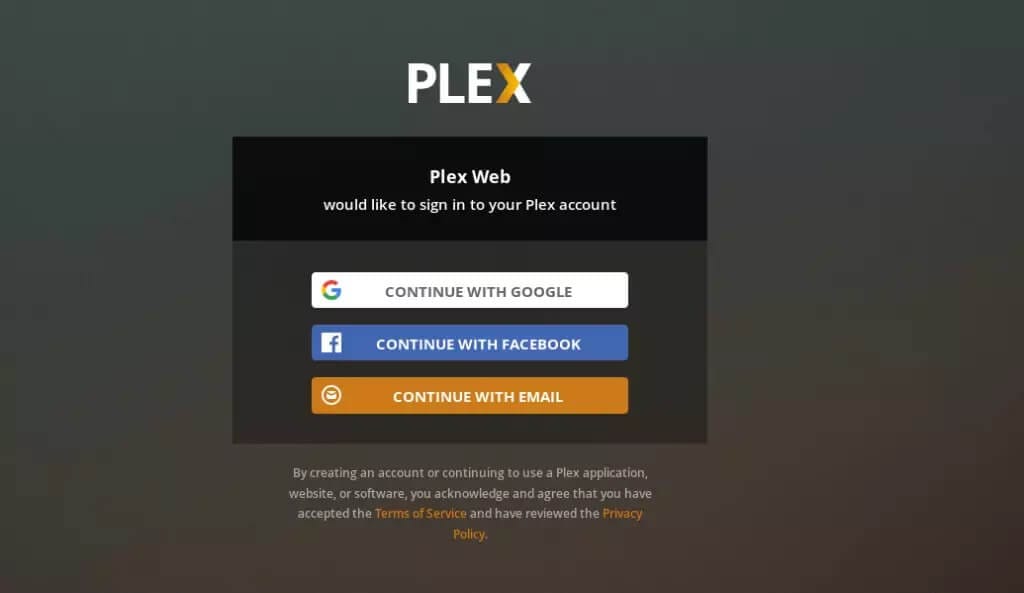
必须 注册 为本站用户, 登录 后才可以发表评论!