目前Windows 8还处于测试版阶段,直接安装作为日常操作系统又似乎过于冒险,但我们又想体验这个全新的系统,怎么办?方法一,自然是使用虚拟机安装(Virtual Box安装或者VMware安装)。但这就有可能无法得到完美的Windows 8体验。网上也有人提出创建VHD安装,但也会无法使用部分功能,如休眠功能。因此,笔者建议,如果你有足够的硬盘空间,不妨考虑安装双系统:同时安装Windows 8和Windows 7。
此方法仅适合正在使用Windows 7系统的童鞋们。Windows 8和Windows 7双系统安装教程如下:
Step 1 –右击“计算机”-“管理”-“磁盘管理”;
Step 2 –选择你要腾出空间的硬盘,单击右键选择“压缩卷”;
Step 3 –输入你要新建分区的大小,个人建议50G,也就是51200MB,确认进入下一步;
Step 4 –将Step3种压缩出来的空间新建一个卷,右键单击选择“新建简单卷”;
Step 5 –你要为新建立的分区分配一个驱动器号,能用的随便选就好;
Step 6 –文件系统建议是NTFS,并选择快速格式化;
Step 7 –成功创建一个新的分区。


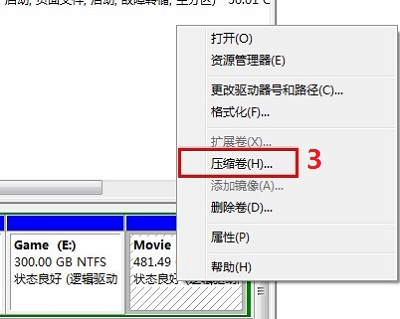
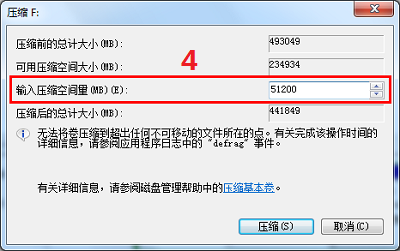
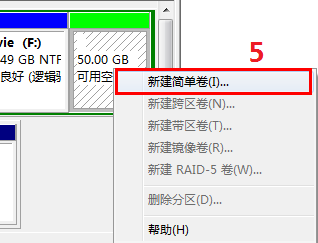
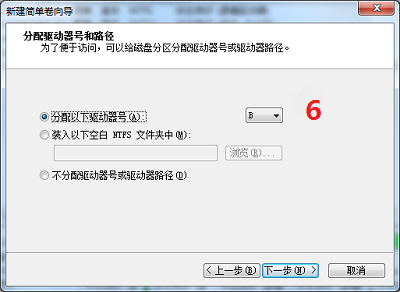
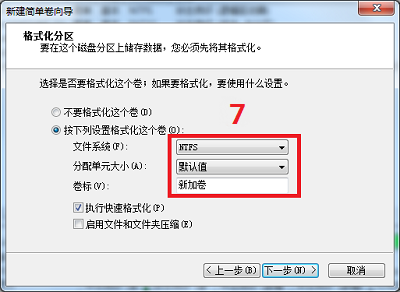
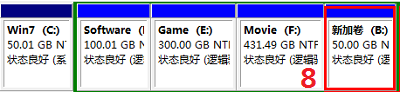
必须 注册 为本站用户, 登录 后才可以发表评论!