How to use the Goomba to transform* GB and GBC ROMs to GBA.
*There is no guarantee of operation for 100% of ROMs.
Como utilizar o Goomba para transformar* ROMs de GB e GBC para GBA.
*Não há garantia de funcionamento para 100% das ROMs.
1.Download the file from this link or on the site files / Baixe o arquivo neste link ou nos arquivos do site
2.Unzip the files into a folder / Descomprima os arquivos para uma pasta
3.Run the goombafront.exe / Execute o goombafront.exe
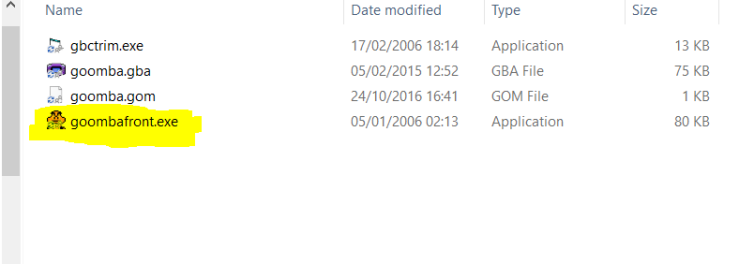 4.Select the emulation file to GBA. The file is inside the Goomba’s folder named as goomba.gba. This file will always be used to transform any ROM / Selecione o arquivo de emulação para GBA. O arquivo está dentro da própria pasta do Goomba e chama-se goomba.gba. Este arquivo sempre será utilizado para transformar qualquer ROM.
4.Select the emulation file to GBA. The file is inside the Goomba’s folder named as goomba.gba. This file will always be used to transform any ROM / Selecione o arquivo de emulação para GBA. O arquivo está dentro da própria pasta do Goomba e chama-se goomba.gba. Este arquivo sempre será utilizado para transformar qualquer ROM.
5.Select the file name that will be created and the folder that will stay (rename every time you create a new GBA ROM, always according to the rom used of the GB or GBC) / Selecione o nome do arquivo que será criado e a pasta que ficará (renomear toda vez que for criar uma ROM GBA nova, sempre de acordo com a rom utilizada do GB ou GBC)
6.Select the ROM to be transformed (original ROM GB or GBC) / Selecione a ROM que será transformada (ROM original GB ou GBC)
7.Compile / Compile
The file will be created within the selected folder / O arquivo estará criado dentro da pasta selecionada
How to use the Goomba for multiple ROMs in the same file*
You can group multiple ROMs (any number up to 15 to 20 mb file with final ‘.GBA’) of the GB classic in a single file ‘.GBA’. So, you will load a single file when opening the ROM and can easily switch between them by simply pressing L + R simultaneously. To do this, just add more than one ROM in step 6 of the guide.
Some advantages of running multiple ROMs grouped by Goomba:
- Gamma and Color Palette
- Load and Save states
- Speed hacks
- Sleep and Restart mode
- Among others.
* This procedure also works with GBC ROMs, the difference is that you need to group less ROMs. The excess of ROMs can cause a failure to open the file on your ‘.GBA’ EZ Flash IV card. I recommend no more than groups of 15 ~ 20mb (same rule of conventional GB).
Como utilizar o Goomba para múltiplas ROMs no mesmo arquivo.*
Você pode agrupar várias (qualquer número até um máximo de 15 a 20mb de arquivo final .gba) ROMs do GB clássico em um único arquivo “.gba”. Assim você carregará um só arquivo na hora de abrir a ROM e poderá alternar facilmente entre elas, bastando apenas pressionar L+R simultaneamente. Para isso, basta adicionar mais de uma ROM no passo 6 da guia.
Algumas vantagens de rodar várias ROMs agrupadas pelo Goomba:
- Gamma e Paleta de cores
- Load and Save states
- Speed hacks
- Sleep and Restart mode
- E outras.
*Esse procedimento também funciona com ROMs GBC, a diferença é que você precisa agrupar menos ROMs. O excesso de ROMs pode ocasionar uma falha ao abrir o arquivo “.gba” no seu cartão EZ Flash IV. Recomendo não ultrapassar agrupamentos de 15~20mb (mesma regra do GB convencional).
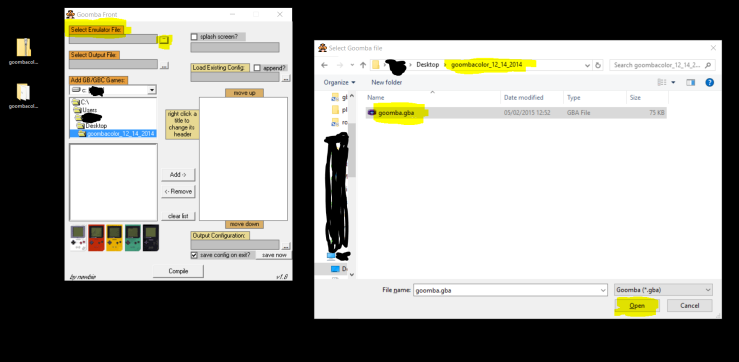
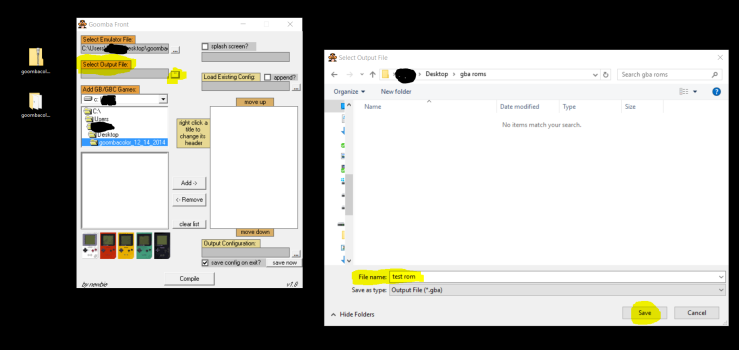
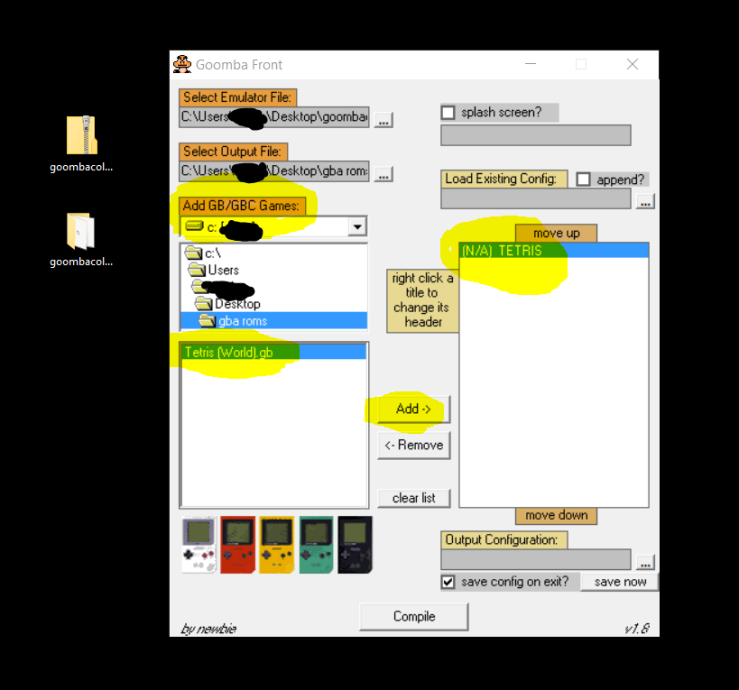
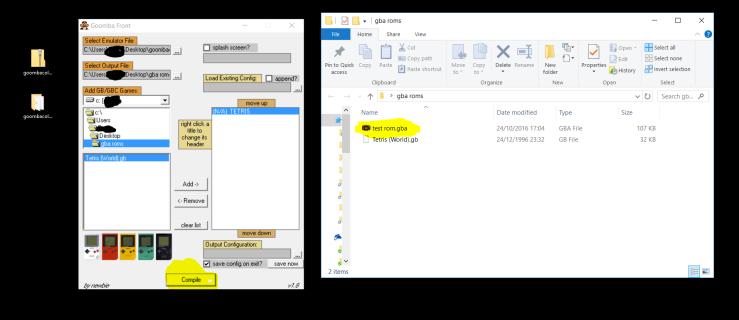
必须 注册 为本站用户, 登录 后才可以发表评论!