Previously I had only reflashed single game cartridges, but it’s also possible to flash multi carts!
They are being sold as 22-in-1 Pokemon carts, but the names might vary.

I found that these carts need a small modification in order to work. If you don’t perform this modification, it will appear as if the Joey flashes the cart but nothing really happens. My cart was labeled SD008-6810-V3, there might be different versions out there but the procedure is likely the same.
You need to wipe the solder off the upper left pads and bridge the two right below it. That’s it!

Now, in order to compile roms you’ll need to use BennVenn’s Multi-ROM compiler which you can find on his download page. Don’t forget to check the ‘save?’ checkbox if your game has a save ability.
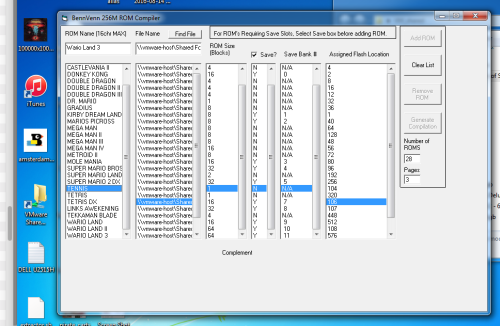
After you’ve added all your roms to the list, press ‘Generate Compilation’ and the program will output multiple files. The Output.GB is only for debugging, you don’t need to flash it to your cart. Find the BennVenn 256M option in the menu and flash Output1.GB to Block1, Output2.GB to Block2 and so on. Follow the instructions, you’ll have to remove and insert the cartridge a few times.
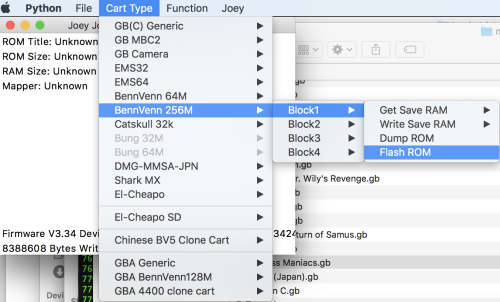
The results are pretty awesome! Running in an emulator only the menu works…
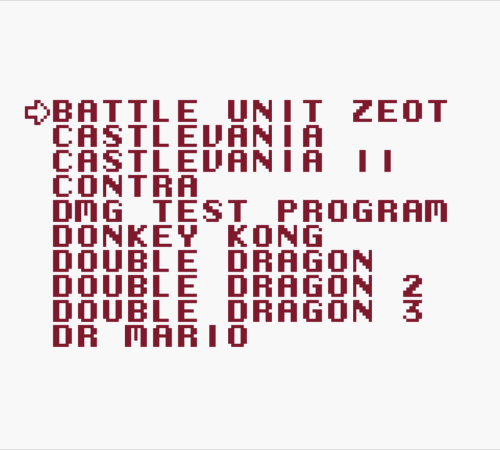
But works fine on the real thing.
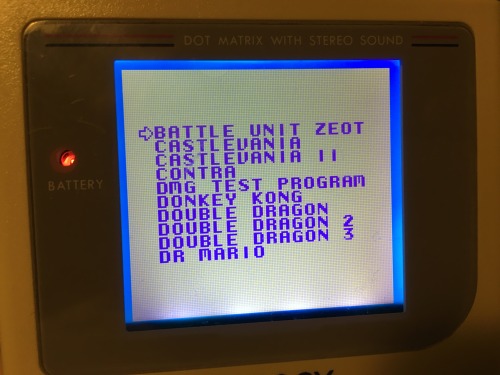
必须 注册 为本站用户, 登录 后才可以发表评论!